Ready to take your project management to the next level? Discover how ClickUp project management software can transform your workflow and help you easily achieve your project goals. With its innovative features and seamless user experience, ClickUp software can revolutionize your project management. Whether a small business owner or a large enterprise, ClickUp pricing offers many tools to streamline workflow and boost productivity.
With ClickUp’s intuitive interface, you can organize tasks like never before. With customizable views, you can easily prioritize tasks, track progress, and collaborate with your team in real time. From Kanban boards to Gantt charts, it offers a variety of views to fit your preferred project management style.
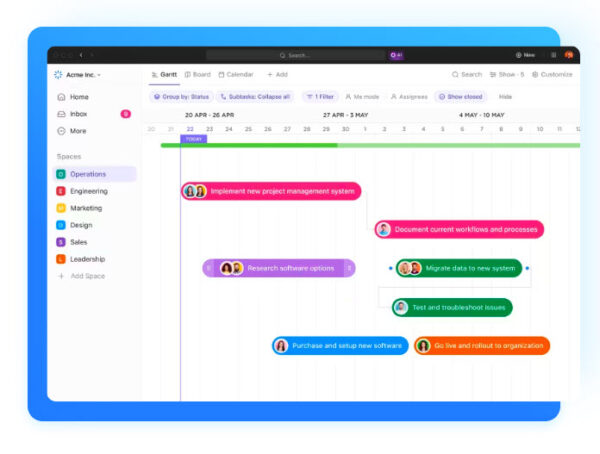
ClickUp’s centralized platform lets you keep all your project-related files, documents, and communication in one place. Plus, with integrated time tracking and reporting, you can easily monitor the time spent on each task and make data-driven decisions.
ClickUp Task Management Features
Managing tasks effectively is at the core of successful project management, and ClickUp software excels in this area with its robust task management features. From creating tasks with due dates and priorities to setting dependencies and assigning them to team members, it provides all the tools you need to stay organized and on track. The ability to break down projects into smaller tasks and subtasks gives you a granular view of your project progress, helping you identify bottlenecks and allocate resources efficiently.
Task templates
One standout feature of ClickUp project management software is its task templates, which allow you to create standardized task structures for recurring projects. This saves time and ensures consistency across different projects, making onboarding team members easier and maintaining a standardized workflow. Its task automation capabilities also enable you to set up recurring tasks, reminders, and notifications, reducing the manual effort required to manage repetitive tasks.
With ClickUp’s task management features, you can easily track the status of each task, update progress in real-time, and ensure that deadlines are met. The flexibility and customization options offered by ClickUp make it a versatile tool for managing tasks of any complexity, from simple to-do lists to complex project schedules.
ClickUp Collaboration and Communication Tools
Effective communication and collaboration are essential for project success, and ClickUp software provides various tools to facilitate seamless teamwork. With features like comments, mentions, and file attachments, team members can communicate within the context of specific tasks, ensuring that discussions are centralized and easily accessible. The ability to tag team members in comments and assign tasks directly from conversations streamlines communication and keeps everyone accountable.
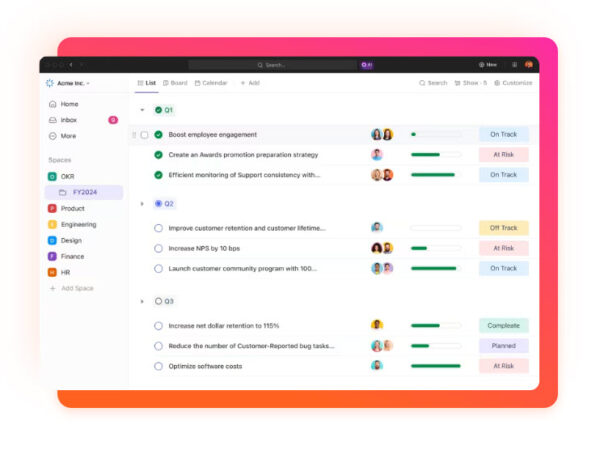
Real-time editing and collaborative editing features
ClickUp’s real-time editing and collaborative editing features allow team members to work on documents and tasks together, fostering a sense of unity and shared responsibility. A transparent communication and collaboration platform helps teams stay aligned and informed throughout the project lifecycle. Setting permissions and privacy settings protects sensitive information while enabling effective collaboration.
Many integrations with popular communication tools like Slack and Microsoft Teams allow you to leverage your existing communication channels within the ClickUp project management software. This seamless integration enhances cross-platform collaboration and ensures all communication is centralized, reducing the need to switch between different tools.
ClickUp Time Tracking and Reporting Capabilities
Tracking time spent on tasks is crucial for project management, and ClickUp simplifies this process with its built-in time-tracking feature. By logging time directly within the platform, team members can accurately record the time spent on each task, providing valuable insights into productivity and resource allocation. The ability to generate time reports based on individual tasks, projects, or team members gives you a comprehensive overview of where time is spent, allowing you to optimize workflows and identify areas for improvement.
Actionable data for project analysis
In addition to time tracking, robust reporting capabilities provide actionable data for project analysis. From task completion rates to project timelines, ClickUp’s reporting features help you evaluate project performance, identify bottlenecks, and make informed decisions to drive project success. The visual representations of data, such as charts and graphs, make it easy to interpret information at a glance and communicate insights effectively.
Time tracking and reporting capabilities
With ClickUp’s time tracking and reporting capabilities, you can better understand your project metrics and make data-driven decisions to enhance productivity and efficiency. Access to real-time data on task progress and time allocation allows you to proactively address issues and ensure that projects are completed on time and within budget.
ClickUp Integrations and Automation Options
ClickUp’s integrations and automation options extend the platform’s functionality by connecting it to other tools and streamlining repetitive tasks. With a wide range of integrations available, including popular tools like Google Drive, Dropbox, and Zapier, ClickUp project management software allows you to centralize your workflow and access all your favorite tools within a single platform. This seamless integration eliminates the need to switch between different applications, saving time and reducing the risk of data silos.
Automation features
Moreover, ClickUp’s automation features enable you to create custom workflows and automate routine tasks, freeing up time for more strategic activities. Setting up automation rules based on triggers and actions allows you to streamline processes, reduce manual errors, and improve efficiency. Whether it’s automating task assignments, reminders, or status updates, ClickUp’s automation capabilities help you work smarter, not harder.
The ability to customize automation rules to suit your specific workflow requirements gives you the flexibility to tailor ClickUp to your unique needs. By automating repetitive tasks and integrating with other tools, ClickUp software empowers you to focus on high-value work and drive better project outcomes. The seamless flow of information between ClickUp and external applications enhances collaboration and ensures that data is synchronized across platforms.
Customizable Features and Templates With ClickUp
ClickUp’s customizable features and templates provide a foundation for creating tailored workflows that align with your project management processes. Whether you’re managing agile sprints, marketing campaigns, or product launches, ClickUp project management software offers a variety of templates to jumpstart your projects and ensure consistency across different initiatives. These templates can be customized to suit your requirements, allowing you to adapt ClickUp to your preferred project management methodology.
Dashboards
In addition to templates, ClickUp’s customizable features let you personalize your workspace, views, and dashboards to match your workflow preferences. From custom fields and statuses to task dependencies and priorities, ClickUp allows you to configure the platform to suit your unique project management needs. This level of customization ensures that ClickUp software remains flexible and adaptable to your projects’ evolving requirements.
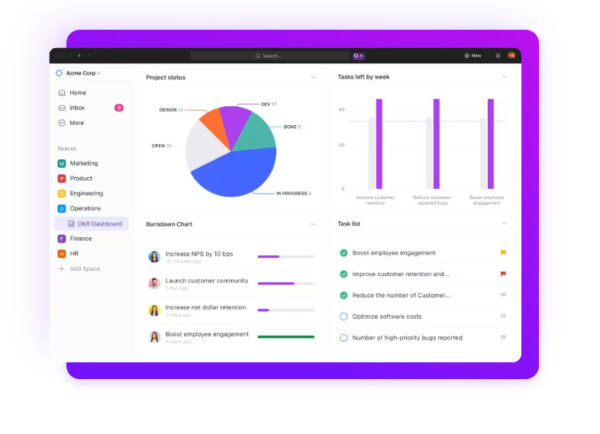
Automation and permissions
Furthermore, ClickUp’s advanced customization options, such as custom automation and permissions, give you granular control over managing tasks and collaborating with your team. You can optimize your workflow, improve efficiency, and drive project success by tailoring it to your specific use case. Creating custom workflows and automating repetitive tasks empowers you to work more effectively and easily achieve your project goals.
ClickUp Pricing Plans and Options
ClickUp project management software offers a range of pricing plans to cater to different organizational needs and budgets. From the free Forever Plan for small teams to the Business Plan for larger enterprises, ClickUp pricing provides flexible options that scale with your business.
Free plan
The free plan includes essential project management features, such as task management, team collaboration, and integrations, making it a great starting point for teams exploring its capabilities.
For teams requiring advanced features like time tracking, reporting, and automation, ClickUp’s pricing plans offer additional functionality to enhance project management efficiency.
Paid: Unlimited Plan and Business Plan
The Unlimited Plan starts at $10/user/month, and the Business Plan starts at $19/user/month. Both plans provide access to premium features, such as custom fields, portfolios, and white-labeling, enabling organizations to tailor them to their specific requirements. The transparent pricing structure and clear feature differentiators make choosing the right plan for your team’s needs easy.
ClickUp offers a 30-day free trial of its paid plans, allowing you to test the platform’s full functionality before committing. This trial period lets you experience how it can revolutionize your project management process and drive better project outcomes. With competitive pricing and a range of features to choose from, ClickUp provides a cost-effective solution for organizations of all sizes.
User Testimonials and Success Stories
ClickUp has been used in small businesses and large enterprises across industries. User testimonials show how it has helped users improve their project management processes and achieve greater efficiency. Users hail it for its intuitive interface, robust features, and seamless collaboration tools, transforming how they work.
One user commented, “ClickUp has revolutionized how we manage our projects. The customizable views and templates have made it easy for us to stay organized and track progress on multiple initiatives simultaneously. The time-tracking feature has been a game-changer for monitoring team productivity and optimizing our workflows. ClickUp has truly streamlined our project management process.” Another user highlighted the seamless integrations and automation options in ClickUp, stating, “The ability to connect ClickUp with other tools has saved us time and improved cross-functional collaboration. Automating repetitive tasks has freed up valuable resources and allowed us to focus on strategic initiatives.”
These user testimonials and success stories demonstrate the tangible impact that ClickUp has had on organizations of all sizes. By leveraging ClickUp’s powerful features and customizable options, users can enhance collaboration, streamline workflows, and drive better project outcomes. The positive feedback from ClickUp users underscores the platform’s effectiveness in revolutionizing project management and empowering teams to work more efficiently.
Why ClickUp is the Ultimate Project Management Tool
ClickUp offers a comprehensive project management solution that can revolutionize project management. With its intuitive interface, customizable features, and seamless integrations, ClickUp empowers teams to work more efficiently, collaborate effectively, and achieve project success. Whether you’re a small business owner or a large enterprise, ClickUp’s range of tools and pricing plans make it a versatile option for organizations of all sizes.
Centralized project-related tasks
By centralizing project-related tasks, documents, and communication in one platform, ClickUp eliminates the need to switch between multiple tools, saving time and fostering better collaboration. The customizable views, task templates, and automation options enable you to tailor the platform to your specific project management requirements, ensuring that it aligns with your workflow preferences. With ClickUp’s time tracking, reporting, and advanced customization features, you can gain valuable insights into project metrics, optimize workflows, and make data-driven decisions to drive project success.
User-friendly interface with robust features
Overall, ClickUp is the ultimate project management tool due to its user-friendly interface, robust features, and positive user testimonials. Whether you’re looking to streamline task management, enhance collaboration, or improve project visibility, ClickUp pricing plans provide comprehensive solutions to transform your work.
Discover the power of ClickUp today and experience firsthand how it can revolutionize your project management process.

