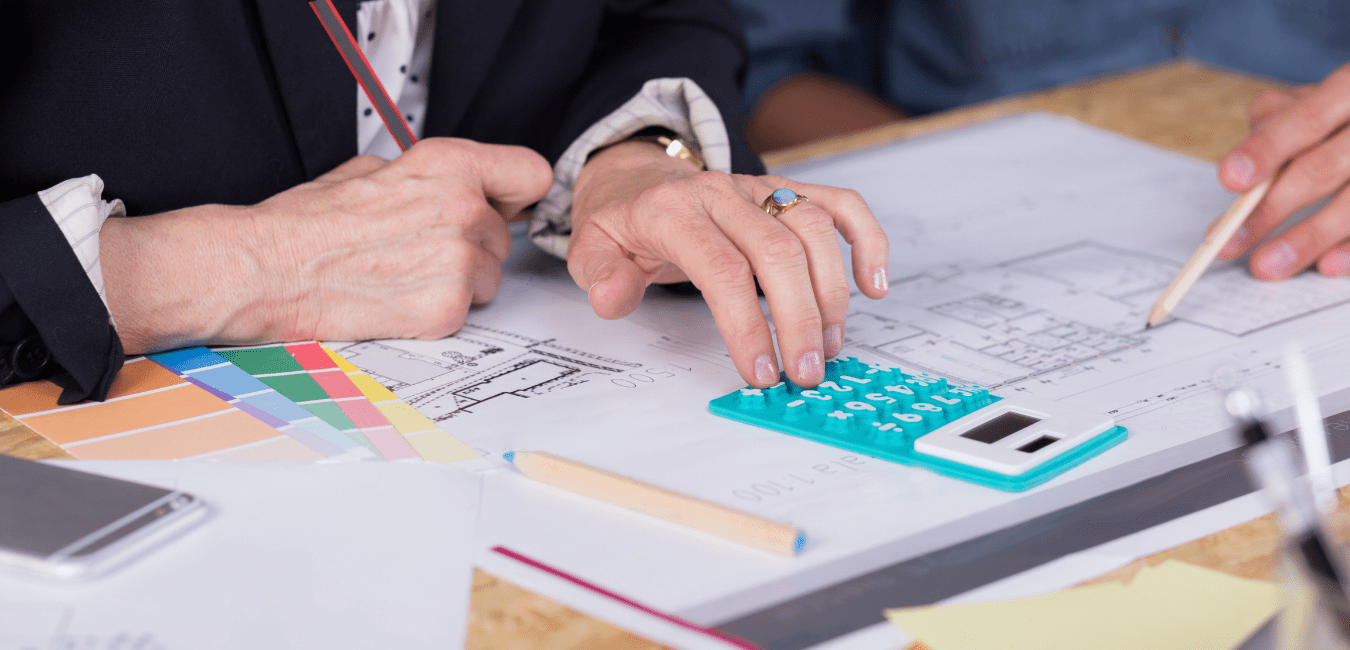Cost Variance Calculator or CV Calculator: In project management, there’s always a need for a good project variance calculator. Are you new to project management (or not in project management) and want to know how to calculate cost variance in project management and are looking for a free online cost variance calculator? You’ve come to the right place. Here, we’re covering things like what a variance is. Information about a variance formula and variance calculator. We’ve also got the cv calculation formula and online calculator to make your project progress easier to track.
Voted a top digital project management magazine since 2019, we’re the ‘go-to’ source for everything about project management. Managing projects can be complex enough without having to manually calculate some of the measurements and calculations needed to identify your project’s current state or success. Whether you’re a student preparing for your PMP exam or a project manager, you’ll no doubt want to have free access to some of the more commonly used project management calculators without a need to sign up or share personal data. Our CV Calculator is just one of the online project management calculators we offer. After using this CV calculator, you’ll become an expert at knowing how to calculate CV in project management.
What is a variance?
In general, variance is a statistical measurement that determines the distance between two numbers from the mean and from every other number in a data set.
What is a variance formula?
There are many types of variance formulas depending on the industry and purpose. Project management has different formulas for calculating the variances in costs and other metrics in a project.
What is a variance calculator?
In simple terms, a variance calculator is a tool to simplify the calculation of variances.
Here at PMWorld 360 Magazine, along with other project management resources like articles, podcasts, and more, our project management calculators make it easy for project professionals and other stakeholders to measure whether various aspects of project performance. All of our content is created by experienced and certified project management professionals who have varied levels of experience in numerous fields worldwide. We provide different project management calculators, including a variance calculator like our free online CV Calculator that’s easy and quick. It takes the guesswork out of the equation.

This variance calculator is easily accessible and all you have to do is fill in the parameters in the required fields — the calculators take care of the computations.
Cost variance (CV) can be described as the difference between a project’s actual cost and the budgeted cost, or the anticipated spend versus what was actually spent. This project cost variance calculation assists project managers in determining whether a project is over or under budget.
FAQ’s
How does a Cost Variance (CV) calculator work?
A Cost Variance (CV) calculator works by subtracting the actual cost of a project from the planned cost of the project. The resulting number represents the difference between the planned and actual costs of the project.
Why is it important to use a Cost Variance (CV) calculator?
It is important to use this calculator because it can help project managers keep track of the costs associated with a project and identify areas where costs are higher or lower than planned. This can help project managers make informed decisions about resource allocation, budget adjustments, and project prioritization.
What are the benefits of using a Cost Variance (CV) calculator?
The benefits of using a variance calculator such as a CV calculator include increased visibility into project costs, the ability to identify areas where costs are higher or lower than planned, and the ability to make informed decisions about resource allocation and project prioritization.
What information do you need to input into a Cost Variance (CV) calculator?
To use a CV calculator, you need to input the planned cost of the project and the actual cost of the project.
What is the Cost Variance formula or CV Calculation formula?
The cost variance formula or CV calculation formula is CV = Earned Value (EV) – Actual Cost (AC). Earned Value (EV) represents the budgeted cost of the work completed, while Actual Cost (AC) represents the actual cost of the work completed.
How can I interpret the results of a Cost Variance (CV) calculator?
A positive Cost Variance (CV) indicates that the project is under budget, while a negative Cost Variance (CV) indicates that the project is over budget. A Cost Variance (CV) of zero indicates that the actual cost of the project is exactly equal to the planned cost of the project.
Tip:
Remember also to leverage the power of project management software like Wrike, Monday.com, Teamwork, Microsoft Project, Asana, and Trello to provide a centralized platform for managing tasks, timelines, and resources. They enable project managers to create schedules, assign tasks, track progress, and collaborate with team members.