Does your team struggle with project management and staying organized? Monday.com is the ultimate productivity tool to revolutionize the way you work. With its intuitive interface and extensive features, monday.com will help you streamline workflows, collaborate effectively, and boost productivity to new heights. Whether you’re a small business owner, a project manager, or a remote team, this comprehensive guide will show you how to harness the power of monday.com and unlock its full potential.
In this article, we cover what you need to know about monday.com, exploring its key features and explaining how to make the most of them. You’ll learn how to create custom boards, automate repetitive tasks, track progress, and communicate seamlessly with your team. We’ll also share expert tips and hacks to enhance productivity and optimize workflow. With monday.com, you can say goodbye to chaotic spreadsheets, endless email threads, and missed deadlines. Get ready to supercharge your productivity with monday.com and get more done quickly. Let’s get started!
Understanding the Concept of Productivity
Productivity is the cornerstone of success in any organization. It refers to the efficiency of completing tasks and achieving goals. By maximizing productivity, you can accomplish more in less time, leading to increased profitability and overall success. monday.com recognizes the importance of productivity and offers a comprehensive solution to help teams work smarter, not harder. By understanding the concept of productivity and how it impacts your workflow, you can leverage monday.com to its full potential.
Boosting productivity involves eliminating inefficiencies, streamlining processes, and prioritizing tasks effectively. With monday.com, you can visualize your workflow, identify bottlenecks, and allocate resources efficiently. By optimizing your work environment and adopting productivity-enhancing tools, you can create a culture of efficiency within your team. Understanding the concept of productivity is the first step towards achieving your goals and maximizing your team’s potential.
Why monday.com is the Ultimate Productivity Tool
Monday.com is the ultimate productivity tool due to its user-friendly interface, customizable features, and powerful integrations. Unlike traditional project management tools, monday.com offers a visually appealing and intuitive platform that simplifies task management and collaboration. With monday.com, you can create custom workflows, assign tasks, set deadlines, and track real-time progress. Its flexibility and scalability make it suitable for teams of all sizes and industries, making it a versatile solution for boosting productivity.
Extensive range of features
One of the key strengths of monday.com is its extensive range of features that cater to different aspects of project management. From Kanban boards to Gantt charts, time tracking to automation, monday.com provides a comprehensive toolkit to streamline your workflow and enhance productivity. Its seamless integration with popular tools like Slack, Zoom, and Google Drive further enhances its functionality, allowing you to consolidate your work processes in one centralized platform. With monday.com, you can centralize communication, automate repetitive tasks, and streamline collaboration, making it the ultimate productivity tool for modern teams.
Features and Functionalities of monday.com
Monday.com offers many features and functionalities to optimize task management, communication, and collaboration. Some of the key features include:
- Customizable boards
- Automation recipes
- Timeline views
- Dashboards
- Integrations with third-party apps
- Customizable boards
The boards allow you to create tailored workflows that suit your team’s unique needs, while automation recipes enable you to automate repetitive tasks and save time. Timeline views provide a visual representation of project timelines, making it easier to track progress and deadlines.
Dashboards in monday.com offer a bird’ s-eye view of your projects, displaying key metrics and KPIs in a centralized location. You can monitor performance, identify trends, and make data-driven decisions to improve productivity by leveraging dashboards. Integrations with popular tools like Trello, Slack, and Zapier enhance monday.com’s functionality, allowing you to connect your favorite apps and streamline your workflow. These features and functionalities make monday.com a versatile and powerful tool for boosting productivity and achieving your goals.
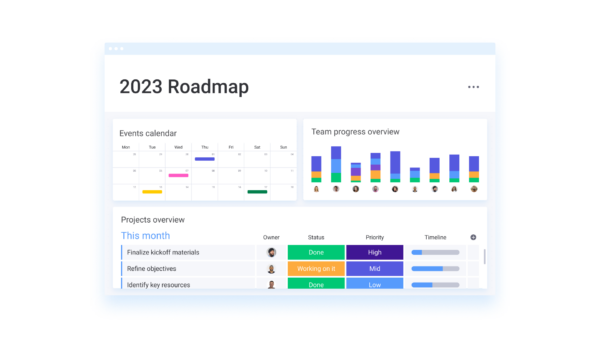
Setting up Your Workspace in monday.com
Setting up your workspace in monday.com is the first step towards harnessing its full potential and enhancing your team’s productivity. Create custom boards that reflect your team’s workflow and project requirements. Whether you prefer a Kanban board for visual task management or a timeline view for tracking project milestones, monday.com offers various board templates. Customize your boards by adding columns, labels, and automation to streamline your workflow and improve efficiency.
Once you’ve set up your boards, invite team members to collaborate and assign tasks accordingly. monday.com allows you to assign tasks, set deadlines, and communicate within the platform, eliminating the need for endless email threads and meetings. Centralizing communication and task management in monday.com can reduce miscommunication, improve transparency, and boost productivity. Setting up your workspace in monday.com is crucial to creating a productive work environment and achieving your team’s goals.
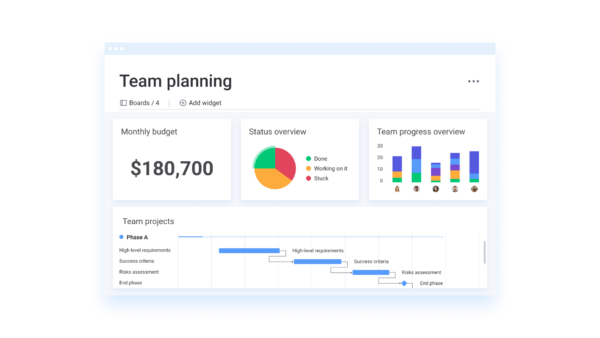
Streamlining Task Management
Effective task management is essential for maximizing productivity and achieving project success. With monday.com, you can streamline task management by creating custom workflows, assigning tasks, and tracking real-time progress. Utilize the Kanban board view to visualize your tasks, move them through different stages, and prioritize work effectively. Assign tasks to team members, set deadlines, and add dependencies to ensure smooth project execution.
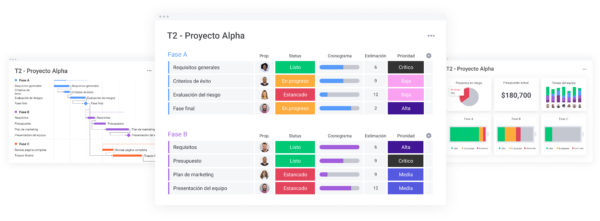
Automation in monday.com further streamlines task management by eliminating manual work and reducing human error. Create automation recipes to trigger actions based on specific conditions, such as sending notifications, updating status, or assigning tasks automatically. By automating repetitive tasks, you can save time, increase efficiency, and focus on more strategic initiatives. Streamlining task management with monday.com empowers your team to work smarter, not harder, and achieve optimal productivity in every project.
Enhancing Collaboration and Communication
Collaboration and communication are the pillars of teamwork and productivity. monday.com facilitates seamless collaboration and communication among team members, regardless of location. With features like @mentions, file sharing, and real-time updates, monday.com ensures that team members stay connected and informed throughout the project lifecycle. By centralizing communication within the platform, you can reduce the reliance on emails and meetings, leading to faster decision-making and improved productivity.
Utilize the timeline view in monday.com to visualize project timelines, dependencies, and milestones, making it easier to coordinate tasks and deadlines across teams. Encourage collaboration by assigning tasks to specific team members, sharing files and feedback, and providing regular updates on project progress. By enhancing collaboration and communication with monday.com, you can foster a culture of transparency, accountability, and teamwork, increasing productivity and project success.
Tracking Progress and Performance
Tracking progress and performance is essential for monitoring project health, identifying bottlenecks, and making data-driven decisions. monday.com offers a range of tools and features to help you track progress effectively and measure performance metrics. Utilize the dashboard feature to create visual representations of key performance indicators (KPIs), such as task completion rates, project timelines, and team workload. By tracking these metrics in real-time, you can identify areas for improvement, allocate resources efficiently, and ensure project success.
monday.com also provides reporting and analytics tools that enable you to generate custom reports, analyze trends, and gain valuable insights into your team’s performance. By tracking progress and performance with monday.com, you can make informed decisions, adapt to changing circumstances, and optimize your workflow for maximum productivity. Whether you’re a project manager, team lead, or business owner, monitoring progress and performance in monday.com is essential for achieving your goals and driving success.
Integration with Other Productivity Tools
monday.com’s seamless integration with other productivity tools enhances its functionality and enables you to consolidate your work processes in one centralized platform. Integrating monday.com with popular tools like Slack, Trello, Google Drive, and Zapier allows you to streamline communication, automate workflows, and improve collaboration across teams. Sync your tasks, calendars, and files seamlessly between monday.com and other apps, eliminating the need for manual data entry and reducing silos.
Integrating monday.com with other productivity tools also improves data accuracy, reduces duplication of efforts, and enhances cross-team visibility. Connecting your favorite apps with monday.com creates a cohesive work environment that promotes efficiency, transparency, and collaboration. Whether managing projects, tracking tasks, or communicating with team members, integrating monday.com with other productivity tools enhances your workflow and boosts overall productivity.
Tips and Tricks for Maximizing Productivity with monday.com
To maximize productivity with monday.com, consider implementing the following tips and tricks:
- Utilize Templates: Take advantage of monday.com’s pre-built templates to jumpstart your projects and workflows.
- Set Clear Goals: Define clear objectives and milestones for each project to keep your team focused and motivated.
- Utilize Automation: Create automation recipes to streamline repetitive tasks and save time on manual work.
- Provide Regular Updates: To maintain transparency, keep your team informed about project progress, changes, and deadlines.
- Optimize Boards: Customize your boards with columns, labels, and automation to match your team’s workflow.
- Encourage Collaboration: Foster a culture of collaboration by assigning tasks, sharing feedback, and encouraging open communication.
- Track Performance: Monitor key performance indicators and project metrics to identify areas for improvement and ensure success.
By incorporating these tips and tricks into your workflow, you can maximize productivity, streamline collaboration, and achieve optimal results with monday.com. Whether you’re new to the platform or a seasoned user, these strategies will help you unlock the full potential of monday.com and transform the way you work.
Unlocking Your Full Potential with monday.com
In conclusion, monday.com is more than just a project management tool – it’s a powerful productivity platform that can revolutionize your work. By understanding the concept of productivity, leveraging monday.com’s features and functionalities, and implementing best practices for task management and collaboration, you can unlock your team’s full potential and achieve extraordinary results. Whether you’re looking to streamline workflows, boost collaboration, or track progress efficiently, monday.com offers a comprehensive solution to meet your needs.
With its intuitive interface, customizable features, and seamless integrations, monday.com empowers teams to work smarter, not harder, and succeed in every project. Following the tips and tricks outlined in this guide, you can maximize productivity, enhance collaboration, and drive results with monday.com. Say goodbye to scattered spreadsheets, endless email threads, and missed deadlines – embrace the future of work with monday.com and take your productivity to new heights.

