Every company wants to supercharge its productivity and achieve project success, and yours is no different, right? This article covers Wrike Project Management Software, a well-recognized vendor in this crowded space. With its comprehensive suite of tools and features, Wrike is the ultimate solution for efficient team collaboration and streamlined project management. Discover Wrike task management features, benefits, and pricing plans.
With Wrike, you can easily organize and assign tasks, track progress, and communicate with your team—all in one place. Whether working on a small business project or a large-scale initiative, Wrike is designed to meet your needs and boost your productivity.
Compare the Best Software for Your Team
Compare Top Software →One of Wrike’s highlights is its intuitive interface, which makes it easy for everyone on your team to get up to speed quickly. Its powerful integrations with popular apps like Slack, Dropbox, and Google Drive ensure seamless workflow and increased efficiency.
ALSO READ: Wrike: An Ultimate How-To Guide to Perfect Efficiency
What is Wrike project management software?
Wrike is powerful and comprehensive project management software designed to help teams and organizations streamline workflows, improve collaboration, and achieve project goals more efficiently. At its core, Wrike is a cloud-based platform that provides many features and tools to help users manage their projects, tasks, and team collaboration.
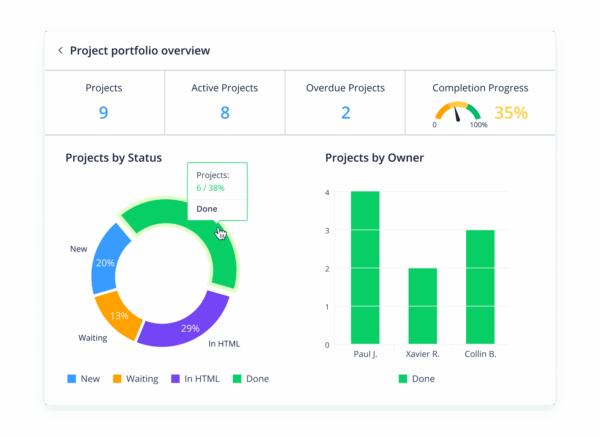
Project Management Templates Toolkit
21 proven templates to eliminate guesswork and save hours.
$79 — Download Toolkit →One of Wrike’s key advantages is its ability to cater to various industries and project types. Whether you’re managing a small team or a large enterprise, Wrike offers a scalable and flexible solution that can be customized to meet your needs. From marketing campaigns to software development projects, Wrike’s versatility makes it a popular choice for businesses of all sizes.
The platform’s intuitive user interface and robust features make it easy for teams to get up and running quickly, with minimal training required. Wrike’s project management tools, such as Gantt charts, Kanban boards, and customizable dashboards, provide users with a comprehensive view of their projects, allowing them to track progress, assign tasks, and collaborate seamlessly.
Key features of Wrike project management software
Wrike’s feature-rich platform is designed to streamline project management and enhance team collaboration. Here are some of Wrike’s standout features:
- Real-time collaboration capabilities: This allows team members to work on the same tasks and documents simultaneously, with real-time changes and updates visible to everyone.
- A robust task management system: This enables users to create, assign, and track tasks easily. The platform’s intuitive interface makes it simple to break down projects into smaller, manageable tasks, set due dates, and monitor progress.
- Built-in task dependencies and task templates: This helps teams stay organized and on track, reducing the risk of missed deadlines and bottlenecks.
Wrike also offers a range of reporting and analytics tools that provide users valuable insights into their projects. From custom dashboards to detailed reports, Wrike’s data-driven features help teams identify bottlenecks, track KPIs, and make informed decisions to improve project outcomes. The platform’s calendar view and Gantt chart functionality further enhance project visibility, allowing users to visualize project timelines and dependencies easily.
Boosting productivity with Wrike task management features
One primary way Wrike task management helps teams boost their productivity is through its comprehensive, intuitive interface, which makes it easy for users to create, assign, and track tasks, ensuring everyone on the team knows their responsibilities and deadlines.
Wrike task management features go beyond simple to-do lists, offering a range of advanced capabilities that help teams stay organized and on top of their work. For example, the platform’s task templates allow users to quickly create and replicate common tasks, saving time and reducing the risk of errors. Wrike’s task dependencies feature enables teams to identify and manage the relationships between different tasks, helping to ensure that projects stay on track and that dependencies are accounted for.
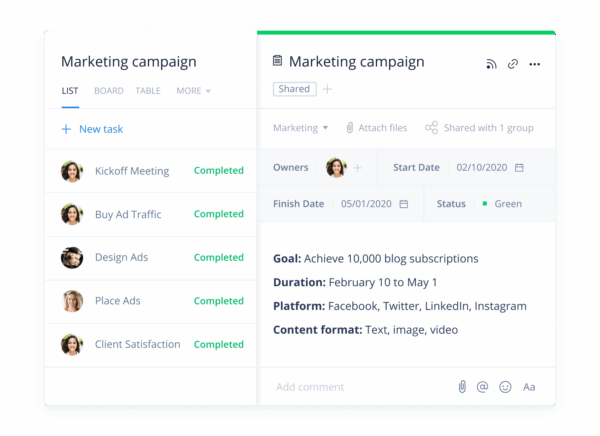
Another productivity-boosting feature of Wrike is its real-time task updates and notifications. When a team member completes a task or updates the status of a project, Wrike automatically notifies the relevant stakeholders, ensuring that everyone is kept informed and can adjust their plans accordingly. This level of transparency and communication can be particularly valuable in fast-paced, high-pressure environments where timely information is essential for success.
Streamlining project planning and execution with Wrike
Effective project planning and execution are critical for any project’s success, and Wrike’s comprehensive suite of features is designed to help teams streamline these processes. From the initial project setup to the final delivery, Wrike provides various tools and functionalities that simplify and optimize the project management lifecycle.
One key way Wrike streamlines project planning is through its intuitive project templates and customizable dashboards. Users can choose from various pre-built templates tailored to specific project types, such as marketing campaigns, software development, or event planning. These templates provide a solid foundation for project planning, with pre-populated tasks, deadlines, and dependencies, allowing teams to hit the ground running and avoid common pitfalls.
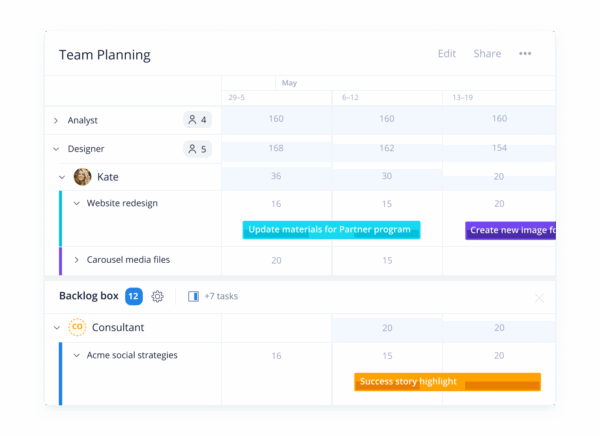
Wrike’s project planning features also include robust resource management capabilities, enabling teams to allocate and track the utilization of their human and financial resources. This helps ensure that projects are adequately staffed and budgets are closely monitored, reducing the risk of scope creep or budget overruns.
Wrike’s Gantt chart functionality visually represents project timelines and dependencies, making it easier for teams to identify potential bottlenecks and adjust their plans accordingly.
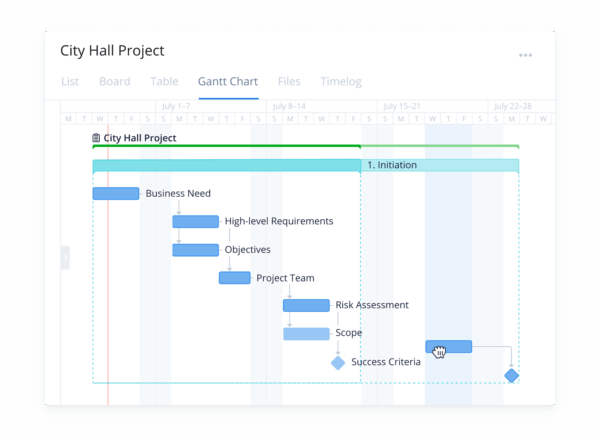
How to maximize productivity with Wrike
Maximizing productivity with Wrike project management software requires a strategic approach that leverages the platform’s powerful features and functionalities. One key way to boost productivity with Wrike is to establish clear processes and workflows that align with your team’s needs and project requirements.
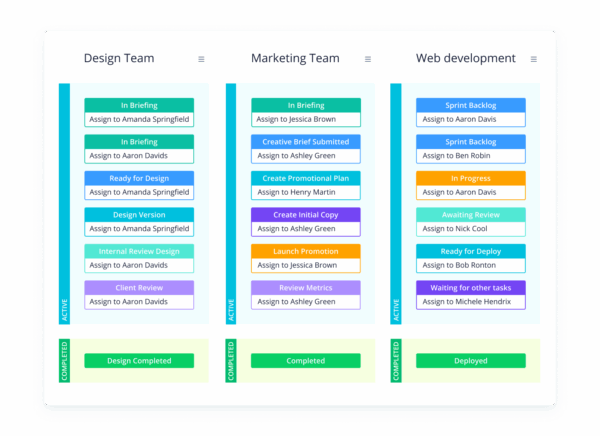
Begin by setting up your Wrike workspace with customized templates, custom fields, and automated workflows that streamline your team’s day-to-day tasks. This could include creating project templates for common project types, setting up automated approval processes, or configuring custom dashboards that provide team members with a clear, real-time view of their tasks and responsibilities.
Another important step in maximizing productivity with Wrike is encouraging active collaboration and communication among team members. Wrike’s real-time collaboration features, such as document sharing, task comments, and @mentions, make it easy for teams to stay connected and aligned on project progress. Encourage your team to leverage these tools to reduce the need for time-consuming meetings and emails and to ensure that everyone is working from a single source of truth.
How Wrike enhances team collaboration
Effective team collaboration is essential for the success of any project, and Wrike’s robust collaboration features are designed to help teams work together more efficiently. One of the standout features of Wrike in this regard is its real-time collaboration capabilities, which allow team members to work on the same tasks and documents simultaneously, with changes and updates visible to everyone in real time.
This real-time collaboration feature enhances productivity and promotes transparency and accountability within the team. When team members can see each other’s progress and contributions in real time, it becomes easier to identify bottlenecks, address issues, and ensure everyone is aligned on project goals and priorities.
Wrike’s collaboration features also extend beyond just real-time document and task sharing. The platform’s built-in communication tools, such as task comments, @mentions, and email notifications, make it easy for team members to stay connected and informed, even when working remotely or across different time zones.
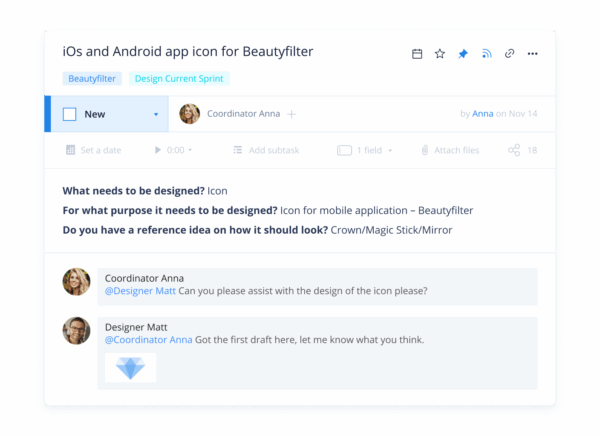
This level of communication and collaboration helps to reduce the risk of misunderstandings, missed deadlines, and other project-related issues.
Integrations with other tools and platforms
One advantage of Wrike project management software is its ability to seamlessly integrate with various other tools and platforms, further enhancing team productivity and collaboration. Wrike’s extensive list of integrations includes popular applications such as Slack, Google Drive, Dropbox, Microsoft Office 365, and many others.
By integrating Wrike with these complementary tools, teams can streamline their workflows and eliminate the need to switch between different platforms constantly. For example, the Wrike-Slack integration allows team members to view and update tasks, share files, and receive notifications directly within the Slack interface, reducing the time and effort required to stay on top of project progress.
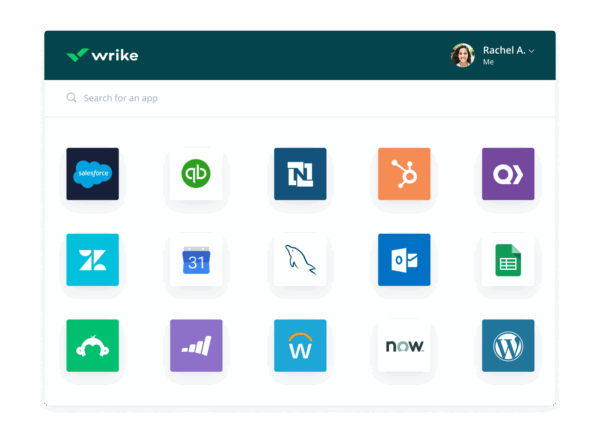
Wrike’s integration capabilities also extend to its reporting and analytics features. By connecting Wrike with business intelligence tools like Power BI or Tableau, teams can generate comprehensive, data-driven insights that inform their decision-making and help them optimize their project management processes. This level of integration and data-driven insights can be particularly valuable for organizations that need to track key performance indicators (KPIs) and demonstrate the impact of their project investments.
Customer support and resources
Wrike is committed to providing its customers comprehensive support and resources to ensure a seamless and successful user experience. The company’s customer support team is available 24/7 to assist users with any questions or issues they may encounter, whether it’s related to the platform’s features, integrations, or project management best practices.
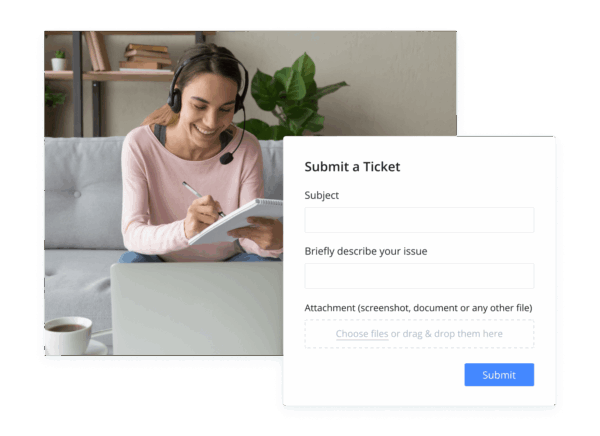
In addition to its responsive customer support, Wrike offers a wide range of educational resources and training materials to help users get the most out of the platform. These include an extensive knowledge base, video tutorials, webinars, and even on-demand training sessions led by Wrike experts. These resources cover various topics, from basic Wrike functionality to more advanced project management strategies and techniques.
For organizations that require more personalized support or customized training, Wrike also offers a range of professional services, including implementation support, custom integrations, and tailored workshops. These services help teams and organizations quickly onboard onto the platform, optimize workflows, and achieve project management goals more effectively.
Benefits of using Wrike
Wrike project management software can benefit teams and organizations by improving productivity and collaboration and providing better visibility and control over project management processes. Some of the key benefits of using Wrike include:
- Increased productivity: Wrike task management features, real-time collaboration tools, and automation capabilities help teams streamline their workflows and focus on the most important tasks, increasing productivity and efficiency.
- Enhanced team collaboration: Wrike’s real-time collaboration features, such as document sharing, task comments, and @mentions, make it easier for team members to stay connected, aligned, and accountable, improving team collaboration and communication.
- Improved project visibility: Wrike’s robust reporting and analytics tools, along with its Gantt charts and customizable dashboards, provide teams with a comprehensive, data-driven view of their projects, enabling better decision-making and project oversight.
- Reduced risk of delays and errors: Wrike’s task dependencies, project templates, and automated workflows help teams identify and address potential bottlenecks and issues before they become major problems, reducing the risk of delays and errors.
- Scalability and flexibility: Wrike’s cloud-based platform and customizable features make it a scalable and flexible solution that can adapt to the changing needs of teams and organizations, regardless of size or industry.
- Better resource management: Wrike’s resource management capabilities help teams allocate and track the utilization of their human and financial resources, ensuring that projects are adequately staffed and budgets are closely monitored.
- Seamless integrations: Wrike’s extensive list of integrations with popular tools and platforms, such as Slack, Google Drive, and Microsoft Office 365, allows teams to streamline their workflows and eliminate the need to switch between different applications constantly.
Wrike pricing plans and options
Wrike offers a range of pricing plans and options to cater to the diverse needs of teams and organizations. The company’s pricing structure is designed to be flexible and scalable, allowing users to select the plan that best fits their project management requirements and budget.
The Wrike pricing plans include:
- Free Plan: Wrike’s free plan is a great option for small teams or individuals just starting with project management software. This plan includes basic task management features, file sharing, and limited integrations.
- Professional Plan: The Professional plan is designed for small to medium-sized teams and includes advanced task management, reporting, and collaboration features. This plan starts at $9.80 per user per month.
- Business Plan: The Business plan is tailored for larger teams and organizations and includes additional features such as custom workflows, advanced reporting, and resource management. This plan starts at $24.80 per user per month.
- Enterprise Plan: Wrike’s Enterprise Plan is designed for large organizations with complex project management needs. It includes advanced security features, custom branding, and dedicated customer support. Pricing for the Enterprise plan is available upon request.
Wrike offers custom pricing options for organizations with unique requirements or who need enterprise-level features and support. The company’s sales team can work with customers to develop a tailored pricing solution that aligns with their specific project management needs and budgetary constraints.
Wrike’s commitment to providing a comprehensive and effective project management solution remains consistent regardless of the pricing plan chosen. With its powerful features, robust integrations, and excellent customer support, Wrike is a valuable investment for teams and organizations looking to supercharge their productivity and achieve project success.
Don’t waste time jumping between different platforms and tools. Supercharge your productivity with Wrike Project Management Software. Try it today and experience the ultimate tool for efficient team collaboration and project success.
Tip:
Remember also to leverage the power of project management software likeStart Free Trial →,Start Free Trial →, Teamwork, Microsoft Project, Asana, and Trello to provide a centralized platform for managing tasks, timelines, and resources. They enable project managers to create schedules, assign tasks, track progress, and collaborate with team members.
Compare the Best Software for Your Team
Compare Top Software →Project Management Templates Toolkit
21 proven templates to eliminate guesswork and save hours.
$79 — Download Toolkit →
