Mastering project management efficiency is the key to successfully executing projects on time and within budget. However, this challenge can be daunting, with many tasks, deadlines, and team members involved. That’s where Wrike comes in. This ultimate Wrike guide will explore how Wrike can help you streamline your project management process and achieve optimal efficiency.
Wrike is powerful project management software with many features designed to enhance collaboration, automate workflows, and increase productivity. With its user-friendly interface and customizable dashboards, Wrike provides a centralized hub for all project-related activities.
Also Read: Supercharge Your Productivity with Wrike Project Management Software (The Ultimate Wrike Guide To Features, Capabilities, and Pricing).
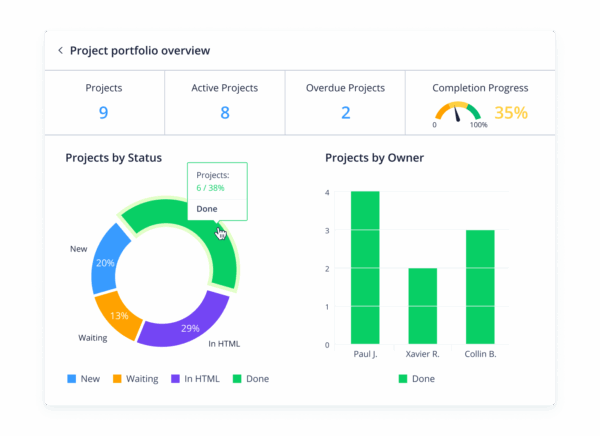
Whether you’re a seasoned project manager or just starting, this Wrike guide will walk you through setting up projects, assigning tasks, tracking progress, and communicating with your team. We’ll also delve into advanced features like time tracking, resource management, and reporting, ensuring you have all the tools you need to master project management efficiency.
So, if you’re ready to take your project management to the next level, join us as we explore the ins and outs of Wrike and discover how it can revolutionize your workflow.
Understanding the importance of project management software
Project management software is vital in modern project execution by providing a centralized platform for planning, organizing, and monitoring tasks. It enables teams to collaborate effectively, track progress, and meet deadlines efficiently. With the increasing complexity of projects and the need for remote work capabilities, project management tools have become essential for businesses of all sizes. Wrike stands out as a robust solution that caters to diverse project management needs, offering a user-friendly interface and a wide range of features to enhance productivity.
Project management software like Wrike facilitates seamless communication among team members, eliminates manual task tracking, and provides real-time visibility into project timelines and milestones. Centralizing project-related information in one place ensures everyone is on the same page and working towards common goals. Project management software also improves resource allocation, streamlines workflows, and enables better decision-making based on accurate data insights. With Wrike, you can empower your team to work collaboratively, stay organized, and deliver projects successfully.
Wrike Guide: An overview of the project management tool
Wrike is a leading project management software known for its flexibility, scalability, and user-friendly interface, which offers comprehensive features to simplify project management processes and boost team productivity. From task management and time tracking to advanced reporting and automation capabilities, Wrike provides a holistic solution for project managers looking to streamline their workflows. Wrike caters to different project management methodologies and adapts to various business requirements with customizable dashboards, Gantt charts, and Kanban boards.
Wrike’s intuitive interface makes it easy to get started, whether you’re a seasoned project manager or new to the field. The platform allows you to create projects, set milestones, assign tasks, and collaborate with team members in real time. With features like file sharing, @mentions, and activity streams, Wrike ensures seamless communication and collaboration across distributed teams. Its mobile app lets you stay connected and manage your projects on the go, ensuring you never miss a deadline or critical update.
Key features and benefits of using Wrike for project management
Wrike offers many features that set it apart as a top project management tool in the market. Key features include task management, time tracking, resource allocation, and reporting.
Task management in Wrike allows you to create, assign, and prioritize tasks, set deadlines, and track real-time progress. With customizable workflows and templates, you can streamline task execution and ensure that projects stay on track.
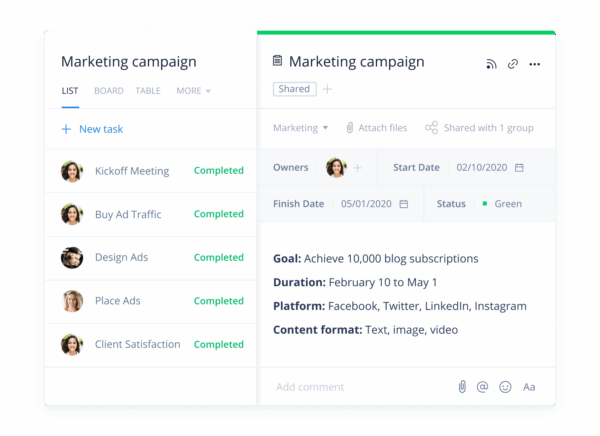
Time tracking is another essential feature of Wrike that helps you monitor how team members spend their time on tasks and projects. This data can be used to identify bottlenecks, optimize resource allocation, and improve overall project efficiency. Wrike’s resource management capabilities enable you to allocate resources effectively, balance workloads, and prevent burnout among team members. By having a clear view of resource availability and utilization, you can make informed decisions to maximize productivity and project outcomes.
![]()
Reporting is a powerful feature of Wrike that provides valuable insights into project performance, team productivity, and resource utilization. With customizable reports and dashboards, you can track KPIs, monitor project budgets, and identify areas for improvement. Wrike’s reporting capabilities help you make data-driven decisions, communicate progress to stakeholders, and ensure project success. Overall, the key features and benefits of using Wrike for project management contribute to improved efficiency, collaboration, and project outcomes.
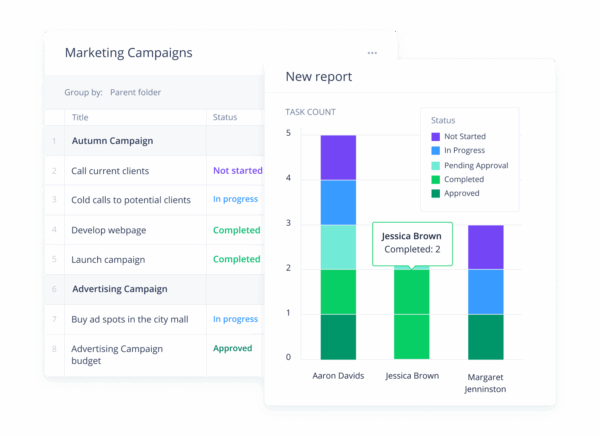
How to set up your projects and tasks in Wrike
Setting up projects and tasks
Setting up projects and tasks in Wrike is straightforward and allows you to create a clear roadmap for project execution. Start by creating a new project in Wrike and defining its objectives, scope, and deliverables. Break down the project into smaller tasks or subtasks, each with a specific deadline and assigned team member. You can use Wrike’s task dependencies feature to establish relationships between tasks and ensure that they are completed in the right sequence.
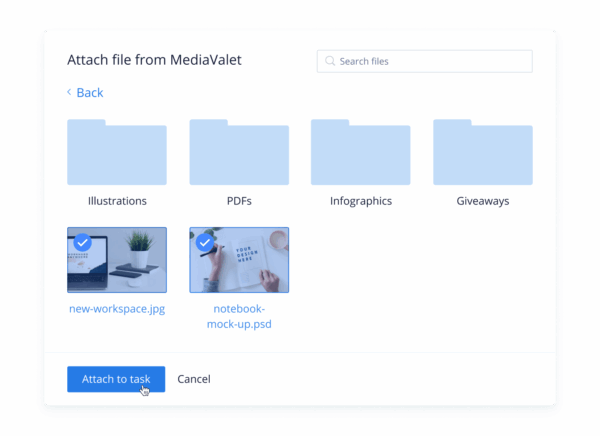
Organizing tasks
Once tasks are created, you can organize them into folders, projects, or portfolios to maintain a structured hierarchy and facilitate easy navigation. Use Wrike’s drag-and-drop interface to prioritize tasks, update statuses, and adjust as needed.
Assigning tasks
Assign tasks to team members based on their skills, availability, and workload, ensuring a fair distribution of responsibilities. With Wrike’s task management features, you can create custom workflows, set up recurring tasks, and automate routine processes to save time and effort.
Collaborating
Collaboration is at the core of project management, and Wrike offers a range of tools to facilitate communication and teamwork. From comments and notifications to shared calendars and proofing tools, Wrike enables seamless collaboration among team members regardless of location. By centralizing project-related discussions and feedback within Wrike, you can ensure everyone is aligned and working towards common goals. The platform’s real-time updates and activity streams keep team members informed and engaged, fostering a culture of transparency and accountability.
Streamlining project workflows with Wrike’s automation features
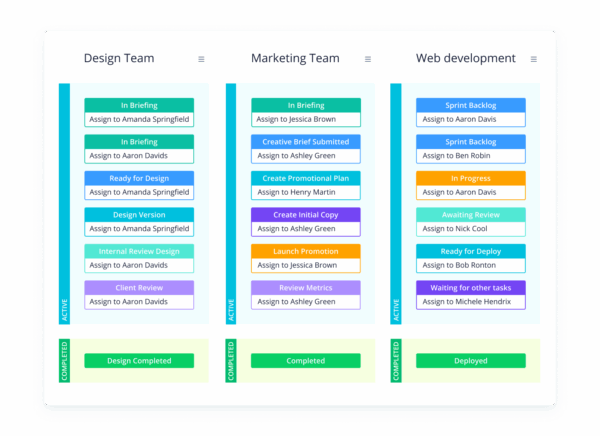
Automation is a key aspect of project management efficiency, and Wrike’s automation features help you streamline workflows, eliminate manual tasks, and reduce errors. With Wrike’s automation engine, you can set up triggers, actions, and conditions to automate repetitive tasks and notifications. For example, you can create rules that automatically assign tasks when certain conditions are met, send reminders for upcoming deadlines, or update task statuses based on specific criteria.
Wrike’s automation features extend beyond task management, including time tracking, resource allocation, and reporting. By automating time tracking, you can accurately capture how team members spend their time on tasks and projects without manual intervention. This data can generate reports, analyze resource utilization, and optimize project workflows. Automation also helps resource allocation by assigning tasks to the right team members based on availability, skills, and workload.
Reporting is another area where automation can significantly improve project management efficiency. Wrike’s reporting automation capabilities allow you to schedule and generate reports automatically, saving time and effort in manual data collection and analysis.
Customizable dashboards and visualizations provide a clear overview of project performance, enabling you to make data-driven decisions and communicate progress effectively. Leveraging automation features in Wrike can enhance project visibility, reduce administrative overhead, and focus on strategic tasks that drive project success.
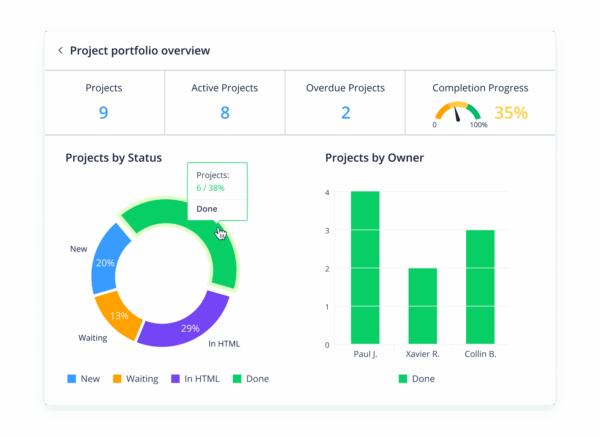
Tracking and reporting project progress in Wrike
Tracking project progress is essential for monitoring performance, identifying bottlenecks, and making data-driven decisions. Wrike offers robust tracking and reporting features that enable you to stay on top of project timelines, milestones, and KPIs. With Gantt charts, timelines, and progress bars, you can visualize project status at a glance and identify areas that require attention. Wrike’s interactive dashboards allow you to track project budgets, resource utilization, and team productivity in real time.
Reporting in Wrike is highly customizable, allowing you to create tailored reports catering to your project management needs. Whether you need to report on project progress, team performance, or resource allocation, Wrike’s reporting tools have you covered. Generate reports on demand or schedule them to be delivered automatically to stakeholders, ensuring everyone is informed and aligned on project status. By tracking and reporting project progress in Wrike, you can identify trends, measure results, and make informed decisions to drive project success.
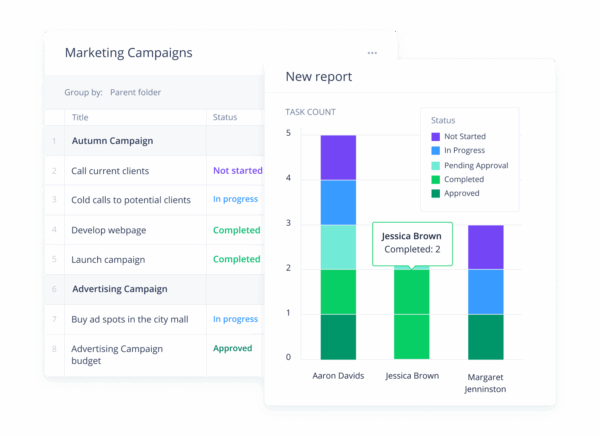
Integration with other project management tools is crucial for maximizing efficiency and ensuring seamless collaboration across different platforms. Wrike offers a wide range of integrations with popular tools such as Slack, Microsoft Teams, Google Drive, and Salesforce, allowing you to seamlessly connect your project management workflows and data. By integrating Wrike with other tools, you can centralize project information, streamline communication, and eliminate silos between teams and departments. This integration ensures that data is synchronized across platforms, reducing manual data entry and improving overall productivity.
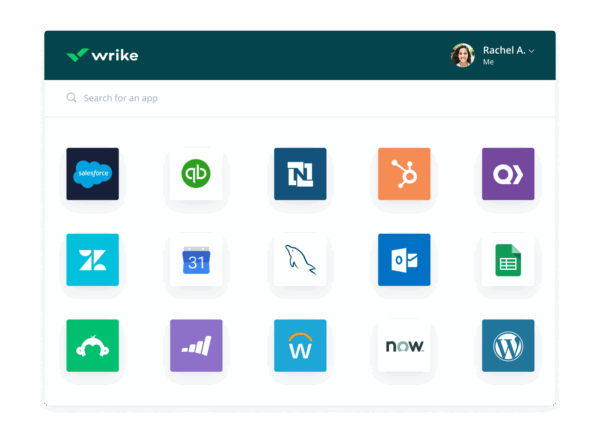
Take your project management efficiency to the next level with Wrike
Mastering project management efficiency is key to delivering projects on time and within budget. Wrike’s comprehensive features, intuitive interface, and automation capabilities make it a powerful tool for streamlining project workflows, enhancing collaboration, and driving project success. By understanding the importance of project management software, introducing Wrike’s key features and benefits, setting up projects and tasks effectively, and leveraging automation and tracking features, you can take your project management efficiency to the next level.
Wrike’s integration capabilities with other project management tools enhance its usability and enable seamless platform collaboration. By centralizing project-related information, automating routine tasks, and tracking project progress effectively, Wrike empowers project managers to make informed decisions, optimize resource utilization, and achieve project goals efficiently.
Whether managing a small team or a large-scale project, Wrike provides the tools and features you need to succeed in today’s competitive business environment. Master project management efficiency with Wrike and revolutionize your workflow for optimal results.
Wrike offers project managers looking to improve efficiency or team members striving for better productivity with the tools and features to support their goals. Embrace the power of Wrike and transform your project management approach today. Follow this ultimate Wrike guide and harness the full potential to streamline your project management process, enhance collaboration, and achieve project success.

